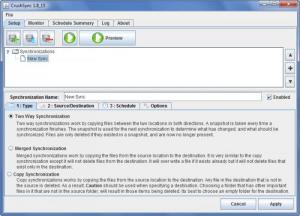CrushSync
1.7
Software information
License:
Time-limited trial (Free to try)
Updated:
29 Mar 2013
Software Screenshots
Size: 1.6 MB
Downloads: 3868
Platform: Windows (All Versions)
By keeping files from a local folder in sync with files on a remote or portable storage device, you ensure that you always have a copy of your files someplace other than your PC. And by doing so you are ensuring that your files are backed up. That is the premise behind CrushSync – back up your files by keeping them synced.
CrushSync is available for Microsoft Windows operating system, for Apple Mac OS X, and for the open-source Linux operating system. To get started with the sync tool on a Windows-powered machine, you will need to download an archive, extract its contents, then run the CrushSync executable. That is it – you don’t have to do anything else, like going through a setup wizard to install the application.
In the upper left hand side of the interface there’s a traditional File menu as well as several tabs: Setup (create sync jobs), Monitor (presents info on an active sync), Schedule Summary, Log, and About. Overall, the interface is quite easy to use and figure out.
CrushSync allows you to set up three types of synchronization tasks:
Two Way sync – copies files between two locations.
Merged Sync – copies the files from the source location to the destination; it will not delete files from the destination.
Copy Sync – copies files from the source location to the destination.
Files can be backed up to a local drive, to a network drive, or to a portable drive. So as to not waste time, you can set up schedules so the tasks will be performed automatically.
The CrushSync trial comes with the following limitations: 30-day trial, scheduling is disabled, you can only sync 1000 files/folders, nag screen.
Easily access the sync options CrushSync puts at your disposal and use them to efficiently sync and back up your data.
Pros
CrushSync is available for Windows, Mac, and Linux. To use CrushSync on your Windows PC, you don’t have to install the application, just run an executable. The interface is simple and easy to use. There are three sync options, you can back up data to a variety of locations, you can password protect access to the application, you can use compression, you can set up schedules.
Cons
Trial limitations.
CrushSync
1.7
Download
CrushSync Awards

CrushSync Editor’s Review Rating
CrushSync has been reviewed by George Norman on 29 Mar 2013. Based on the user interface, features and complexity, Findmysoft has rated CrushSync 5 out of 5 stars, naming it Essential